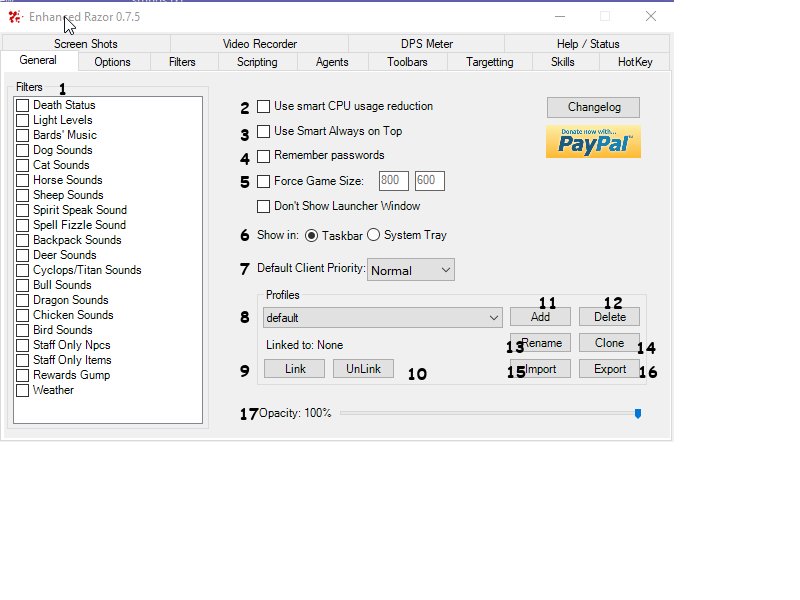With this multi checkbox can enable or disable specific filters.
Enable or disable this checkbox for run client with CPU Reduction.
Enable or disable this checkbox for stay razor on top or not.
Enable or disable this checkbox for allow razor to save account data.
Enable or disable this checkbox for use custom game window size.
Use this radiobutton for chose when razor stay.
Whit this combobox can select Client priority.
Whit this combobox can select profile.
Use this button to link a profile whit specific char, automatic switch when login.
Use this button to unlink a profile.
Use this button to add a profile.
Use this button to delete a profile.
Use this button to rename a profile.
Use this button to clone a profile.
Use this button to import a profile from file.
Use this button to export a profile to files.
Use this selector to chose opacity of razor window.